Download YouTube Videos and Other Web Content Lickety Split with File2HD
The predecessor to YouTube, "Google Video" had links underneath each video to download. Unfortunately this practice has been left behind as YouTube became top dog for online video and we are all at the mercy of Google to catalog and archive videos for the future. However, if you want to download a video from YouTube, it's pretty simple with the help of a website called File2HD.
File2HD looks at any website and pulls links for all attached content including images, applications, and videos. Just paste the YouTube link into the text box (the full link, not the "youtu.be" shortlink), select the "Movies" radio button and click "Get Files". File2HD will populate a set of links for the videos. Right click the link that ends in ".mp4? and select "Save target as..." The file should download in just a moment.
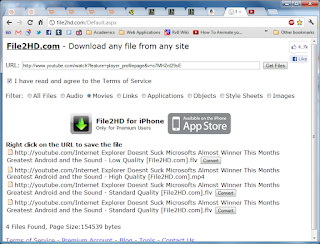
Comments
Post a Comment